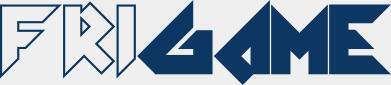Tweening Plugin¶
Contents
The frigame.fx.js file provides tweening functions to sprites and sprite groups.
It is recommended to include this plugin right after the renderer or the DOM Ready plugin, before any other plugin, so that tweening can be made available to other plugins as well (for example enabling volume fading for sounds).
User API¶
-
sprite.tween(properties[, options])¶ This function allows to smoothly transition on any numeric sprite or sprite group property.
New in version 2.1.0.
- Arguments
properties – An object literal describing the target values
options – An object literal
- Returns
The sprite object
The supported properties are: left, right, centerx, top, bottom, centery, width, height, halfWidth, halfHeight, radius, rotate, scale, scalex, scaley, opacity.
Changed in version 2.2.0: For sprite groups, the following additional properties are supported:
borderRadius, borderTopLeftRadius, borderTopRightRadius, borderBottomRightRadius, borderBottomLeftRadius, borderWidth.
Changed in version 2.4.0: The following additional properties are supported:
transformOrigin, transformOriginx, transformOriginy.
Options may include:
- name
A string that identifies the tweening, useful for
removeTween
- duration
A string or number determining how long the tweening will run
- easing
A string indicating which easing function to use for the transition
- callback
A function to call once the tweening is complete
The duration is given in milliseconds; higher values indicate slower animations, not faster ones. The strings ‘fast’ and ‘slow’ can be supplied to indicate durations of 200 and 600 milliseconds, respectively. If any other string is supplied, or if the duration parameter is omitted, the default duration of 400 milliseconds is used.
The easing function specifies the speed at which the animation progresses at different points within the animation. All of Robert Penner’s Easing Functions are implemented, so the easing option can take one of the following string values: linear, swing (default), easeInQuad, easeOutQuad, easeInOutQuad, easeInCubic, easeOutCubic, easeInOutCubic, easeInQuart, easeOutQuart, easeInOutQuart, easeInQuint, easeOutQuint, easeInOutQuint, easeInSine, easeOutSine, easeInOutSine, easeInExpo, easeOutExpo, easeInOutExpo, easeInCirc, easeOutCirc, easeInOutCirc, easeInElastic, easeOutElastic, easeInOutElastic, easeInBack, easeOutBack, easeInOutBack, easeInBounce, easeOutBounce, easeInOutBounce.
The callback function will be called with the following parameters:
- this
The sprite object
- node
The sprite object
Example:
friGame.sprites.player.tween({ centerx: 100, centery: 300 }, { duration: 1500, easing: 'easeOutElastic' });
-
sprite.removeTween(name[, options])¶ This function removes a tweening registered with
tweenfrom the sprite tweening queue.New in version 2.1.1.
- Arguments
name – The name of the tweening to remove
options – An object literal
Changed in version 2.3.0: Added the options parameter
- Returns
The sprite object
Options may include:
- suppressWarning
true to suppress the warning, false to show a warning on the console if the tweening was not registered before
Example:
friGame.sprites.player.tween({ centerx: 100, centery: 300 }, { name: 'tweenMovement', duration: 1500, easing: 'easeOutElastic' }); friGame.sprites.player.removeTween('tweenMovement');
-
sprite.clearTweens()¶ This function removes all the tweenings associated to the sprite.
New in version 2.1.1.
- Returns
The sprite object
Example:
friGame.sprites.player.clearTweens();
-
sprite.fadeIn([duration][, callback])¶ Deprecated since version 2.1.0: Use the generic
tweenfunction insteadThis function displays the sprite by fading it to opaque.
- Arguments
duration – A string or number determining how long the fading will run
callback – A function to call once the fading is complete
- Returns
The sprite object
The duration is given in milliseconds; higher values indicate slower animations, not faster ones. The strings ‘fast’ and ‘slow’ can be supplied to indicate durations of 200 and 600 milliseconds, respectively. If any other string is supplied, the default duration of 400 milliseconds is used.
The callback function will be called with the following parameters:
- this
The sprite object
Example:
friGame.sprites.player.fadeIn(500); // Equivalent to: friGame.sprites.player.tween({ opacity: 1 }, { duration: 500 });
-
sprite.fadeOut([duration][, callback])¶ Deprecated since version 2.1.0: Use the generic
tweenfunction insteadThis function hides the sprite by fading it to transparent.
- Arguments
duration – A string or number determining how long the fading will run
callback – A function to call once the fading is complete
- Returns
The sprite object
The duration is given in milliseconds; higher values indicate slower animations, not faster ones. The strings ‘fast’ and ‘slow’ can be supplied to indicate durations of 200 and 600 milliseconds, respectively. If any other string is supplied, the default duration of 400 milliseconds is used.
The callback function will be called with the following parameters:
- this
The sprite object
Example:
friGame.sprites.player.fadeOut('slow', function () { this.remove(); }); // Equivalent to: friGame.sprites.player.tween({ opacity: 0 }, { duration: 'slow', callback: function () { this.remove(); } });
-
sprite.fadeTo(duration, opacity[, callback])¶ Deprecated since version 2.1.0: Use the generic
tweenfunction insteadThis function adjusts the opacity of the sprite.
- Arguments
duration – A string or number determining how long the fading will run
opacity – A number between 0 and 1 denoting the target opacity
callback – A function to call once the fading is complete
- Returns
The sprite object
The duration is given in milliseconds; higher values indicate slower animations, not faster ones. The strings ‘fast’ and ‘slow’ can be supplied to indicate durations of 200 and 600 milliseconds, respectively. If any other string is supplied, the default duration of 400 milliseconds is used.
The callback function will be called with the following parameters:
- this
The sprite object
Example:
friGame.sprites.player.fadeTo('fast', 0.5); // Equivalent to: friGame.sprites.player.tween({ opacity: 0.5 }, { duration: 'fast' });
-
friGame.delay(duration[, callback])¶ This function calls a callback function after a specified delay.
New in version 2.2.0.
Warning
This feature is experimental, and it may be removed in future versions
- Arguments
duration – A string or number determining the delay at which te callback will be called
callback – A function to call once the delay is complete
- Returns
The sprite object
The duration is given in milliseconds; higher values indicate slower animations, not faster ones. The strings ‘fast’ and ‘slow’ can be supplied to indicate durations of 200 and 600 milliseconds, respectively. If any other string is supplied, the default duration of 400 milliseconds is used.
The callback function will be called with the following parameters:
- this
The friGame object
Example:
friGame.delay(1000, function () { // Code here is executed 1 second after the friGame.delay function has been called });