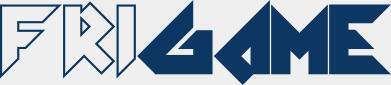Overview¶
Requirements¶
In order to make a game using friGame you will need an HTML document that includes in this order:
frigame.css
Depending on the backend, eventually the backend specific required files
frigame.common.js (Common functions shared across all backends)
The frigame backend specific file (frigame.dom.js, frigame.canvas.js, frigame.webgl.js)
The game source files
In the HTML document there is also a div element, normally with id=”playground”, styled in order to have a fixed width and height.
Example HTML document:
<!DOCTYPE html>
<html>
<head>
<title>Example</title>
<link rel="stylesheet" type="text/css" href="frigame.css" />
</head>
<body>
<div id="playground" style="width: 700px; height: 250px; margin: 0; padding: 0"></div>
<script type="text/javascript" src="frigame.common.js"></script>
<script type="text/javascript" src="frigame.canvas.js"></script>
<script type="text/javascript" src="frigame.domready.js"></script>
<script type="text/javascript" src="the_game.js"></script>
</body>
</html>
Backend specific requirements¶
DOM¶
The DOM backend relies on jQuery and the Modernizr feature detection library, in order to provide cross-browser compatibility.
If you want to build a custom version of Modernizr, be sure to include the tests for:
canvas
svg
css backgroundblendmode
css backgroundsize
css borderradius
css gradients
css mask
css opacity
css rgba
css transforms
prefixed
prefixedCSSValue
For older browsers that do not support the window.btoa method, make sure to include the base64.js file too.
HTML5 <canvas>¶
The HTML5 <canvas> backend has no specific dependencies, other than a browser supporting the HTML5 <canvas> element, of course.